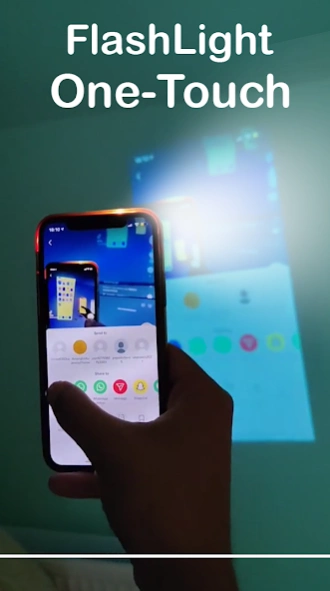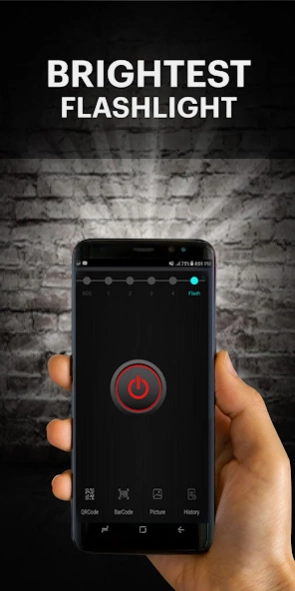Flashlight: Torch Light AI 1.1.5
Free Version
Publisher Description
Flashlight: Torch Light AI - Flashlight is here to guide your way
Illuminate Your World with Flashlight - Your Ultimate Light Source
Introducing Flashlight, the app that transforms your device into a powerful light source, offering you a convenient and versatile solution to brighten up your surroundings. Whether you're looking for a flashlight in the dark, a strobe light for parties, or an SOS signal in emergencies, Flashlight has got you covered with its array of features and functionalities.
Main Features:
1. Super Bright LED Flashlight:
Experience the brilliance of a high-powered LED flashlight right in the palm of your hand. Turn your device into a reliable source of light that's perfect for navigating in the dark, finding lost items under furniture, or walking your way through dimly lit environments.
2. Strobe Light for Parties and Events:
Bring life to your parties with the built-in strobe light feature. Choose from various strobe patterns and colors to create dynamic lighting effects that sync with the beat of your music, adding an extra layer of excitement to your gatherings.
3. Emergency SOS Mode:
Stay prepared for unexpected situations with the SOS mode. In emergencies, this feature activates a distress signal that flashes the international Morse code for SOS, alerting others to your location and your need for assistance.
4. Screen Light:
Need a softer light? Utilize the screen light feature to emit a gentle and diffuse glow. It's ideal for reading in low light conditions, acting as a bedside lamp, or providing a subtle illumination during nighttime activities.
5. Adjustable Brightness:
Customize the brightness level of your flashlight according to your needs. Whether you need a powerful beam or a gentle glow, Flashlight lets you adjust the intensity to suit any situation.
6. Battery Optimization:
Flashlight is designed to be energy-efficient, ensuring that you get the most out of your device's battery life. Enjoy extended usage without worrying about draining your battery too quickly.
7. User-Friendly Interface:
Navigate through Flashlight's features with ease. Its intuitive interface allows you to switch between modes effortlessly, providing you with quick access to the light you need, when you need it.
8. Minimalistic Design:
Flashlight boasts a clean and modern design that focuses on functionality. It's a lightweight app that delivers powerful results without unnecessary clutter.
Whether you're exploring the great outdoors, searching for lost items in your home, dancing the night away at a party, or finding your way during power outages, Flashlight is your dependable companion. Download Flashlight now and experience the convenience and versatility of having a powerful light source right at your fingertips.
Discover the world with light – Flashlight is here to guide your way.
About Flashlight: Torch Light AI
Flashlight: Torch Light AI is a free app for Android published in the System Maintenance list of apps, part of System Utilities.
The company that develops Flashlight: Torch Light AI is Team Media Social. The latest version released by its developer is 1.1.5.
To install Flashlight: Torch Light AI on your Android device, just click the green Continue To App button above to start the installation process. The app is listed on our website since 2024-03-12 and was downloaded 2 times. We have already checked if the download link is safe, however for your own protection we recommend that you scan the downloaded app with your antivirus. Your antivirus may detect the Flashlight: Torch Light AI as malware as malware if the download link to com.novarx.qrcode.barcode is broken.
How to install Flashlight: Torch Light AI on your Android device:
- Click on the Continue To App button on our website. This will redirect you to Google Play.
- Once the Flashlight: Torch Light AI is shown in the Google Play listing of your Android device, you can start its download and installation. Tap on the Install button located below the search bar and to the right of the app icon.
- A pop-up window with the permissions required by Flashlight: Torch Light AI will be shown. Click on Accept to continue the process.
- Flashlight: Torch Light AI will be downloaded onto your device, displaying a progress. Once the download completes, the installation will start and you'll get a notification after the installation is finished.